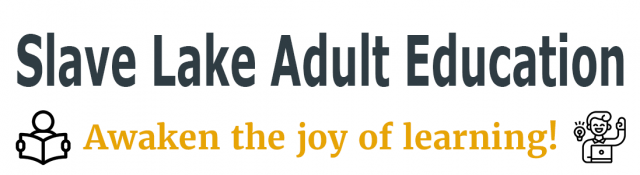Get started on a computer with this course.
Computer Basics will get you started on a path to understand laptop and desktop computers with Windows 10 and explore its tools and applications. With this course under your belt, you will improve your ability to access and manage information and thrive in learning, the workplace, and daily life.
You will learn about hardware, software, navigation, settings, safety, and connectivity. With the skills learned here, you may even improve your reading, writing, communication, collaboration, problem-solving and adaptability.
If you are just starting with a computer, this course is for you. It is time to conquer the fear of computers and technology. Our course is specially designed for students who have little or no experience using computers. Establish your own email and learn how to navigate the Internet. You will work more effectively, connect with loved ones, listen to music, watch videos, and develop hobbies for enjoyment.
All reference materials are provided. No experience necessary.


Learn everything you need to get started:
- Laptops/Desktops
- Keyboards/Ports
- Icons/Tiles
- Mouse / Touchpad Usage
- Start Screen
- Task Bar/Notification Area
- Start Button/Search Bar
- Privacy/Security
- Control Panel
- Bookmarks
- Creating, Naming, Deleting, and Organizing Folders
- Internet Navigation
- Email Creation & Usage
Computers can help you access better products, services, and information.
Put your fears aside and broaden your horizons with this course.

We specialize in helping adults reach their goals!
Computers can be made available for practicing, quizzes and participating in the courses and tutoring.
Contact us for more information and to discuss your needs:
P: (780) 849-8625
E: info@slavelakeadulteducation.com
For a list of upcoming courses, check our CURRENT COURSE OFFERINGS page.