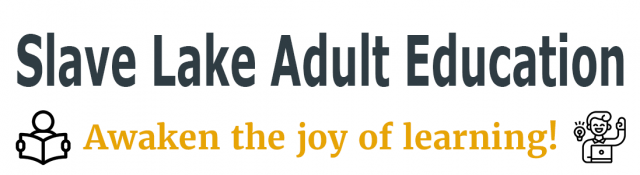Let your computer do the writing for you.
Did you know you could talk to your computer and it will do the writing for you?
Windows Speech Recognition is built into computers, so there is no need to buy the software.
Bring your computer to us or use one of our computers to learn the program.


Who should learn and use Windows Speech Recognition? Anyone can use it for the ease that it brings to the writing process, but the use of this program can save the day for anyone who struggles with spelling, is dyslexic, has physical disabilities or struggles with typing.
Windows Speech Recognition will successfully identify the words spoken by absolutely anyone.
Use Speech Recognition commands to change fonts, font size, bold, color, underline, move from one document to another, save files, open files and all the options available in MS Word.
Course Content:
- Set up
- Train your computer
- Controlling your PC
- Dictation
- Keyboard keys
- Punctuation and special marks
- Windows commands
- Practice
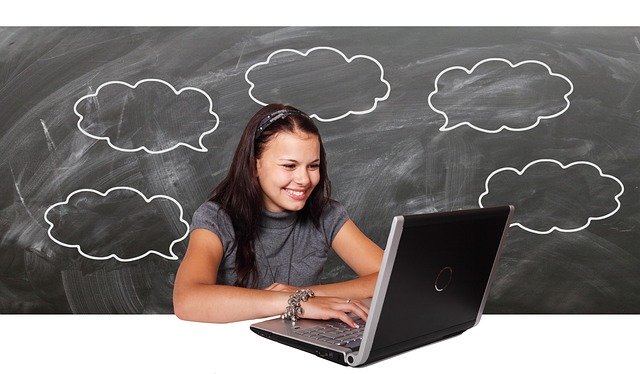
Create professional documents faster than most people can type! Call us to set the date for this short course with one-to-one instruction to learn Windows Speech Recognition.

We specialize in helping adults reach their goals!
Computers can be made available for practicing, quizzes and participating in the courses and tutoring.
Contact us for more information and to discuss your needs:
P: (780) 849-8625
E: info@slavelakeadulteducation.com
For a list of upcoming courses, check our CURRENT COURSE OFFERINGS page.