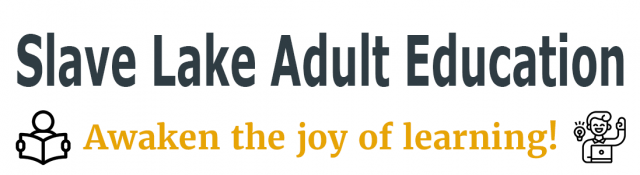40.00
Microsoft Word is a word processing program used by people around the world. Everything you want to write can be done with MS Word. Using templates available for free, create your very own:
- letters
- resumes
- birthday cards
- invitations
- certificates
- advertisements
- business cards
- brochures
- newsletters
Nearly any kind of document can be created with this software.
All reference materials are provided. No experience necessary.
ABOUT THE COURSE
Learn everything you need to get started:
Creating a written document is easier than ever by using Word. Access comprehensive dictionary, thesaurus and grammar help in over 40 languages while you write. MS Word detects spelling and grammar errors and instantly gives you solutions for corrections.
You can even combine pictures, charts diagrams and videos in the documents you create.
No experience is necessary to take this course. Some of the course content:
Choosing Templates
- Search bar
- Formatting paragraphs
- Bullets
- Printing
Menu options
- File- create new, open existing, save & print file
- Home tab – fonts, sizes, bold, italics, underline, colour
- Insert – pictures, shapes, icons, smart art, screenshots
Design choices - Layout – margins, orientations, columns, indenting, spacing
- Review – editor, thesaurus, read aloud
- View – layout
LEARNER TIME COMMITMENT:
- Approximately 16 hours over several weeks
- Work at your own pace
- One-to-one online meetings
- Work from the comfort of your home.
REQUIREMENTS:
- The learner will require a computer (Computers may be provided)
Take this Introduction to Microsoft Word to start writing flawless, beautiful documents.
There is one person coming
Enter your details below