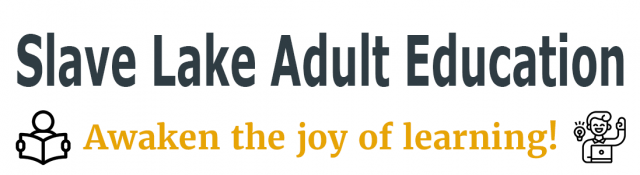31Dec2024

$20.00
ZOOM
Learn Zoom Platform For Learning & Life
More and more people are using Zoom from their homes to attend meetings, participate in social gatherings from home, conduct or attend interviews, exercise in a group, tutor a student, or visit with friends or relatives.
ABOUT THE COURSE
In this course, learn how to:
- Schedule a meeting & customize options
- Date, time & durations
- Reoccurring meetings
- Alternative hosts
- Invite attendees
- Video options
- Audio options
- Joining
- Waiting room
- Recording
- Additional meeting options
- Outlook Add-in- add the meeting to any existing Outlook Calendar
- Customize in-meeting features and functionality
- Audio & Video Management
- Virtual Background
- Host Controls & Participant Management
- Waiting Room
- Screen Sharing & Annotation
- Breakout Rooms
- In-Meeting Chat & Private Chat
- Record (Local & Cloud)
LEARNER TIME COMMITMENT:
- Approximately 12 hours over several weeks
- Work at your own pace
- One-to-one online meetings
- Work from the comfort of your home.
REQUIREMENTS:
- The learner will require a computer (Computers may be provided)
If you want to be able to have remote meetings, teach remotely, share information, or conduct business all from the comfort of your home, this course is for you!
Enter your details below
Validating payment information...
Waiting for Payment Gateway...